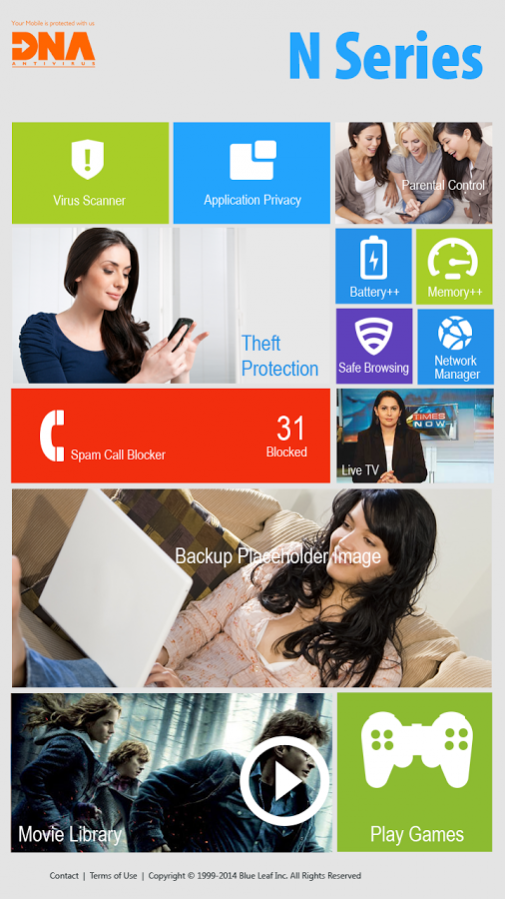DNA Antivirus A-Series 7.1
Free Version
Publisher Description
The product is packed with Features like:
1. SD Card Protection
1.1 SMS Backup - Whatever is present in your handset’s inbox will be uploaded to a secured server with all necessary safekeeping needs.
1.2 Contact Backup - Phone Numbers along with email-id’s in your contacts book will be kept secured over a robust server backup.
2. SMS Blocker
2.1 Block Number - Block any contact number from sending messages - enter either directly on the app interface or pick from contacts.
3. Antivirus - Clean all harmful files, that too, with Real-Time protection.
4. Booster - Prevents all unwanted apps from running in background and keeps your battery life in the green zone.
5. App Backup - Not only is your data secure, while creating DNA Antivirus, developers considered giving you the option of taking app backups too!
6. RAM Booster - Keeps your smart athlete running fast and smooth by killing unnecessary tasks.
7. App Manager - This interface acts like a pseudo AI that tracks info on all apps and manages them while you are busy.
8. App Blocker - It deletes suspicious apps, with your permission, of course, and prevents them from harming the system.
9. Anti-Theft - The Anti-Theft feature helps you locate and block your mobile device remotely, in case it is lost or stolen. It also facilitates as a mobile tracker and lets you wipe selected data remotely by sending a predefined SMS.
10. Movie Library - Watch latest Movies
11. Call Blocker - Block any contact number from calling you - enter either directly on the app interface or pick from contacts.
12. Games - A large choice of multiple games download are available from our online interface. Flaunt in style!
About DNA Antivirus A-Series
DNA Antivirus A-Series is a free app for Android published in the System Maintenance list of apps, part of System Utilities.
The company that develops DNA Antivirus A-Series is DNA Mobile Products Pvt Ltd. The latest version released by its developer is 7.1. This app was rated by 1 users of our site and has an average rating of 4.0.
To install DNA Antivirus A-Series on your Android device, just click the green Continue To App button above to start the installation process. The app is listed on our website since 2015-10-06 and was downloaded 12 times. We have already checked if the download link is safe, however for your own protection we recommend that you scan the downloaded app with your antivirus. Your antivirus may detect the DNA Antivirus A-Series as malware as malware if the download link to com.santanu.blueleaf is broken.
How to install DNA Antivirus A-Series on your Android device:
- Click on the Continue To App button on our website. This will redirect you to Google Play.
- Once the DNA Antivirus A-Series is shown in the Google Play listing of your Android device, you can start its download and installation. Tap on the Install button located below the search bar and to the right of the app icon.
- A pop-up window with the permissions required by DNA Antivirus A-Series will be shown. Click on Accept to continue the process.
- DNA Antivirus A-Series will be downloaded onto your device, displaying a progress. Once the download completes, the installation will start and you'll get a notification after the installation is finished.